Update on Feed Them Social 4.0
Making Steady Progress
It’s been a while since we made an update but I’m here to report we are getting super close to wrapping up Feed Them Social 4.0 (previously planned as FTS 3.0, but the UI update has been pushed to FTS 4.0). Right now we are tying the feeds with the new Options page and getting Combined Streams integrated. To follow our progress you can visit our original post here.
So we ended up revamping the UI for the access token process. Below are some pics of what we have in place so far. This new process makes it less complicated to get up and running. The UI could change slightly but we wanted to at least give you a glimpse of where we’re at so far.
Access Token View
- Here is how the new Instagram Access Token UI us looking at this point. You can click on any of the photos below to get a larger view as well.
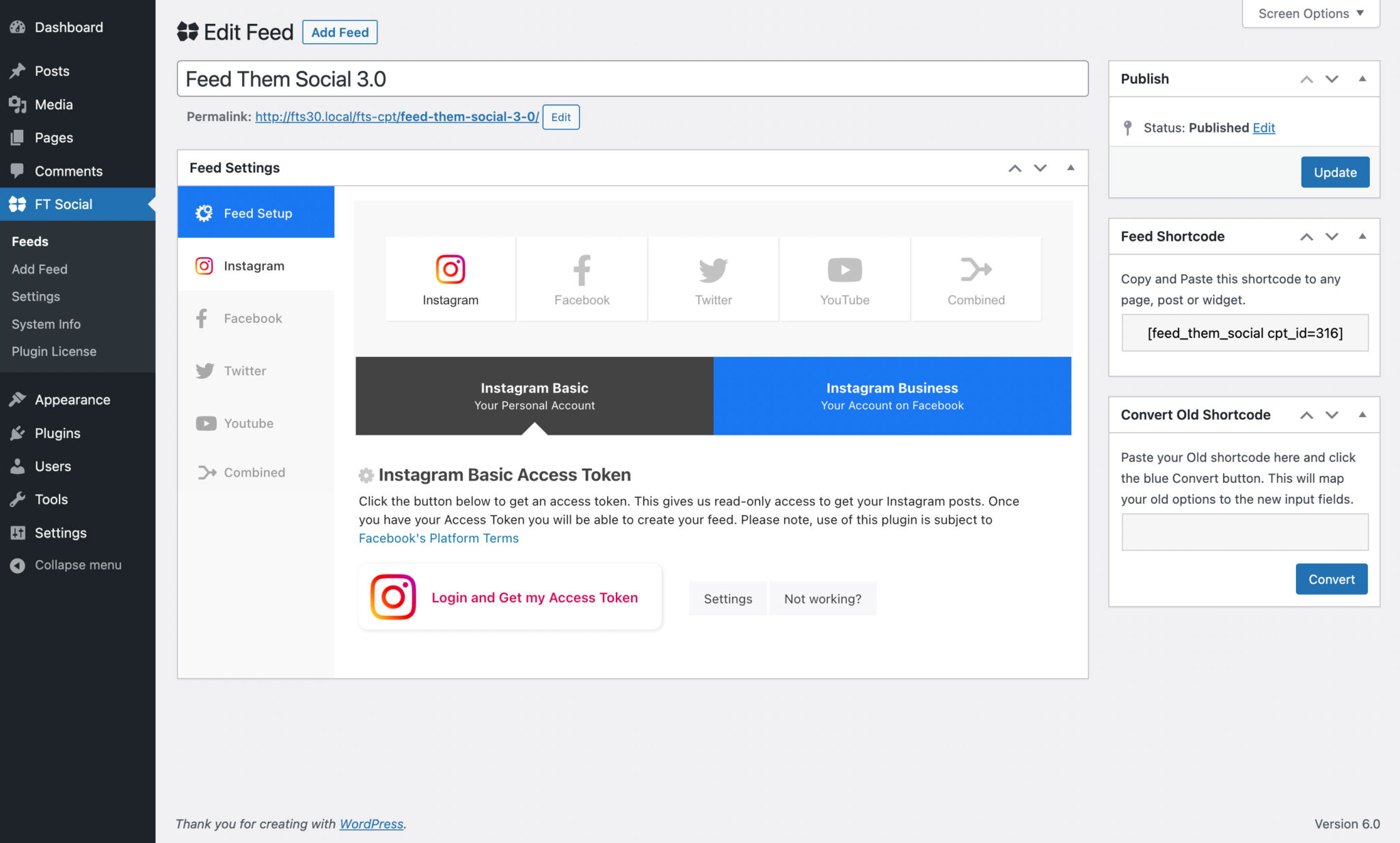
- When your token is valid you’ll see quickly by the bright green colors. Additionally you’ll see the green Create Your Instagram Feed button.
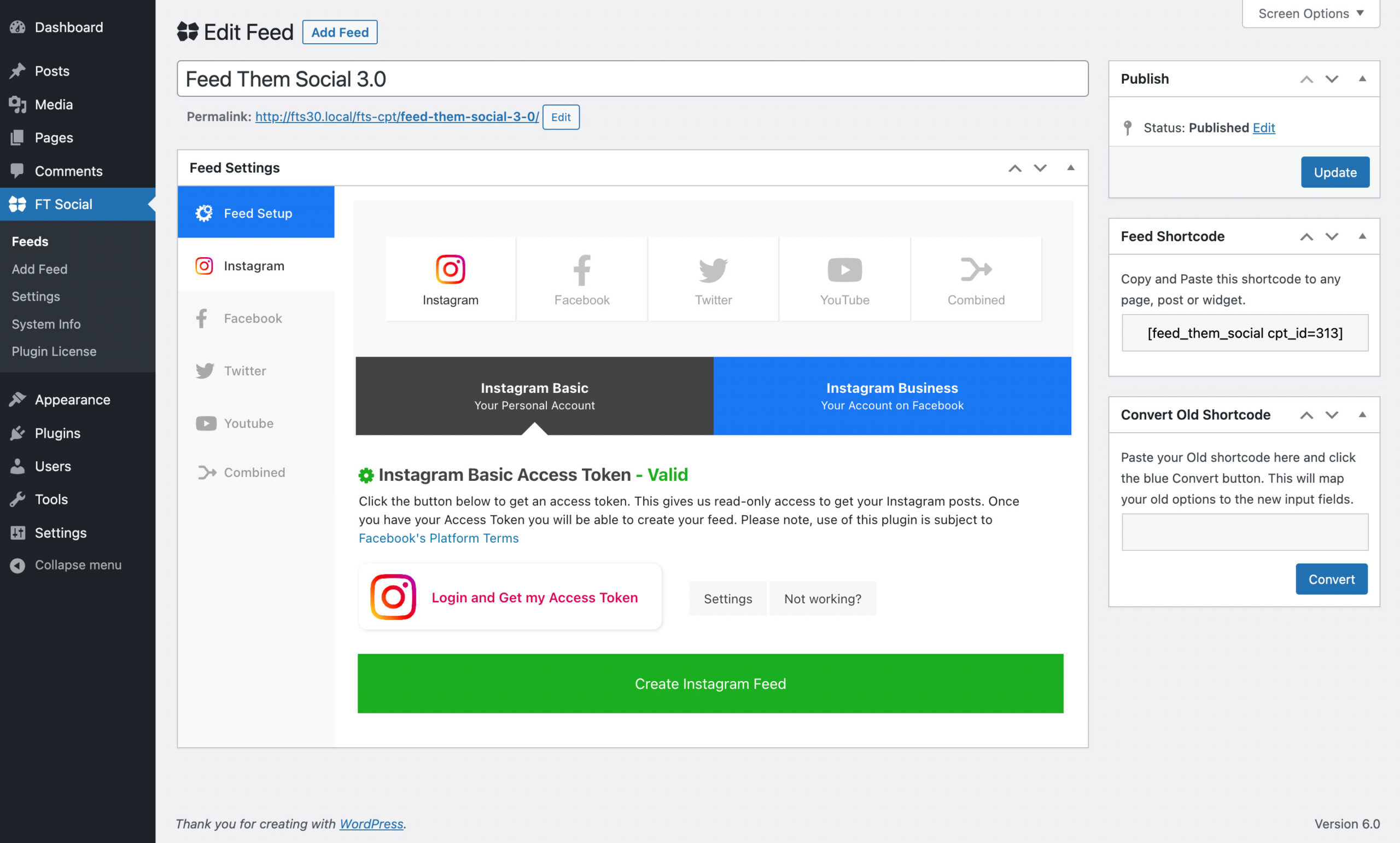
- If you click the green gear icon or the Settings button, the token details will appear. Also you’ll notice a timer count down now too for Instagram Basic. Once the time reaches 0 it will fetch a new access token for you, as long as the existing access token is still valid. Meaning the user has not changed their password or removed the SlickRemix Facebook app from their Instagram account. Finally, before we save the access token to the database it is encrypted, then we decrypt it so you can see it in the input field.
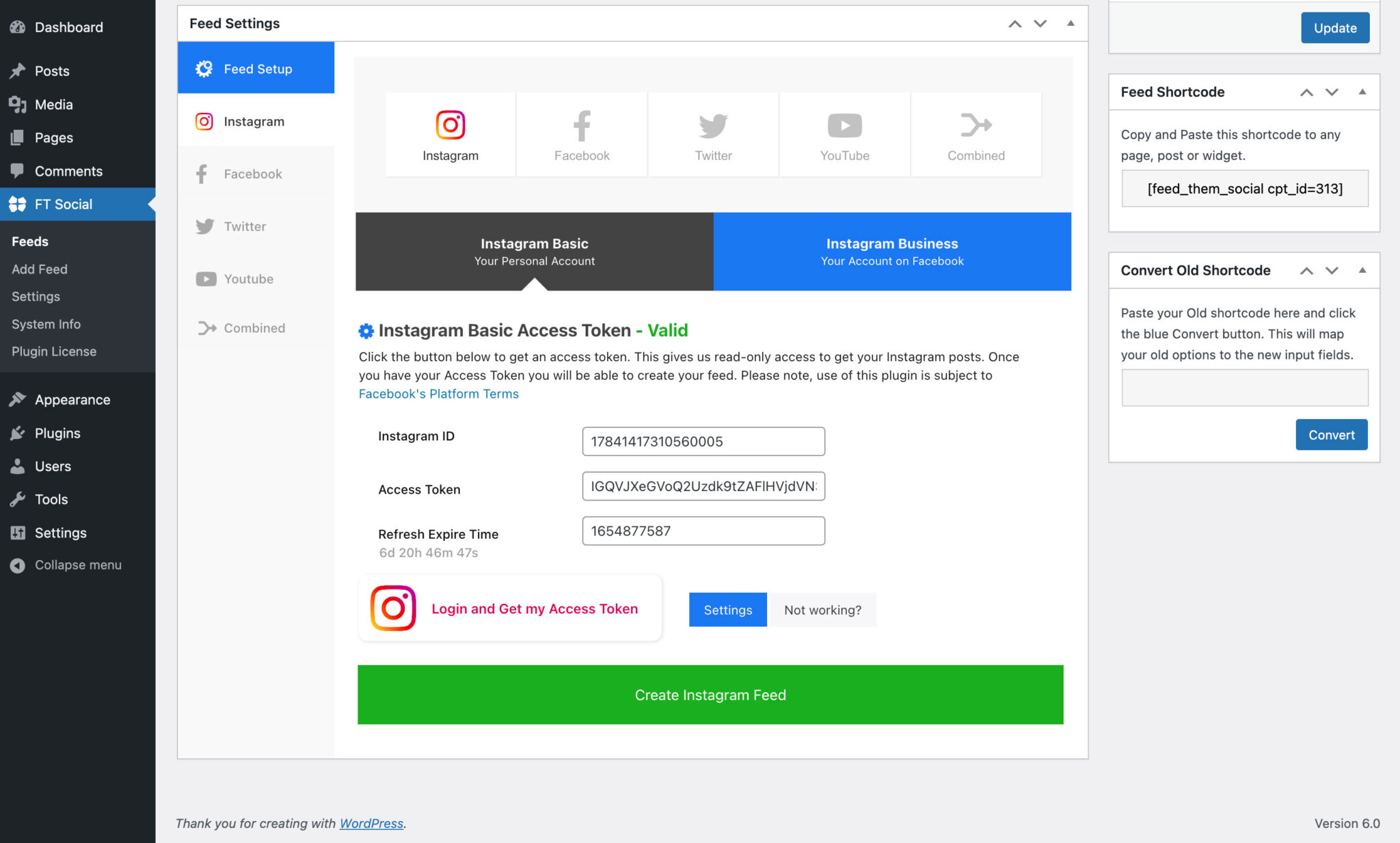
- This is the tab of options available for an Instagram Feed Type. You’ll see these options after you click the green Create Instagram Feed button from the previous photo.
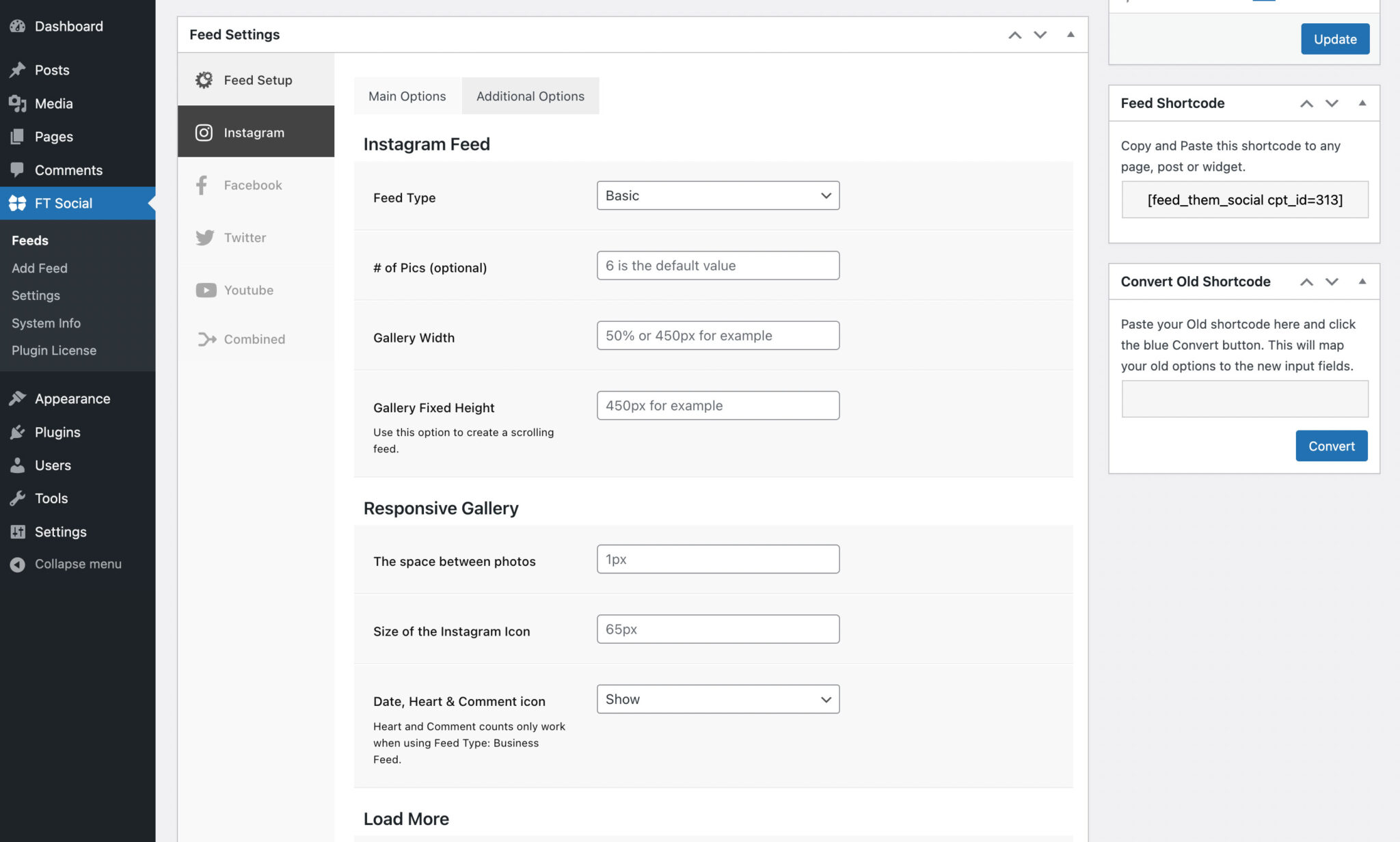
- Here are some additional options for the instagram feed. These are the options that used to only be available per website. Welp, now you can edit the additional options for each individual feed you make.
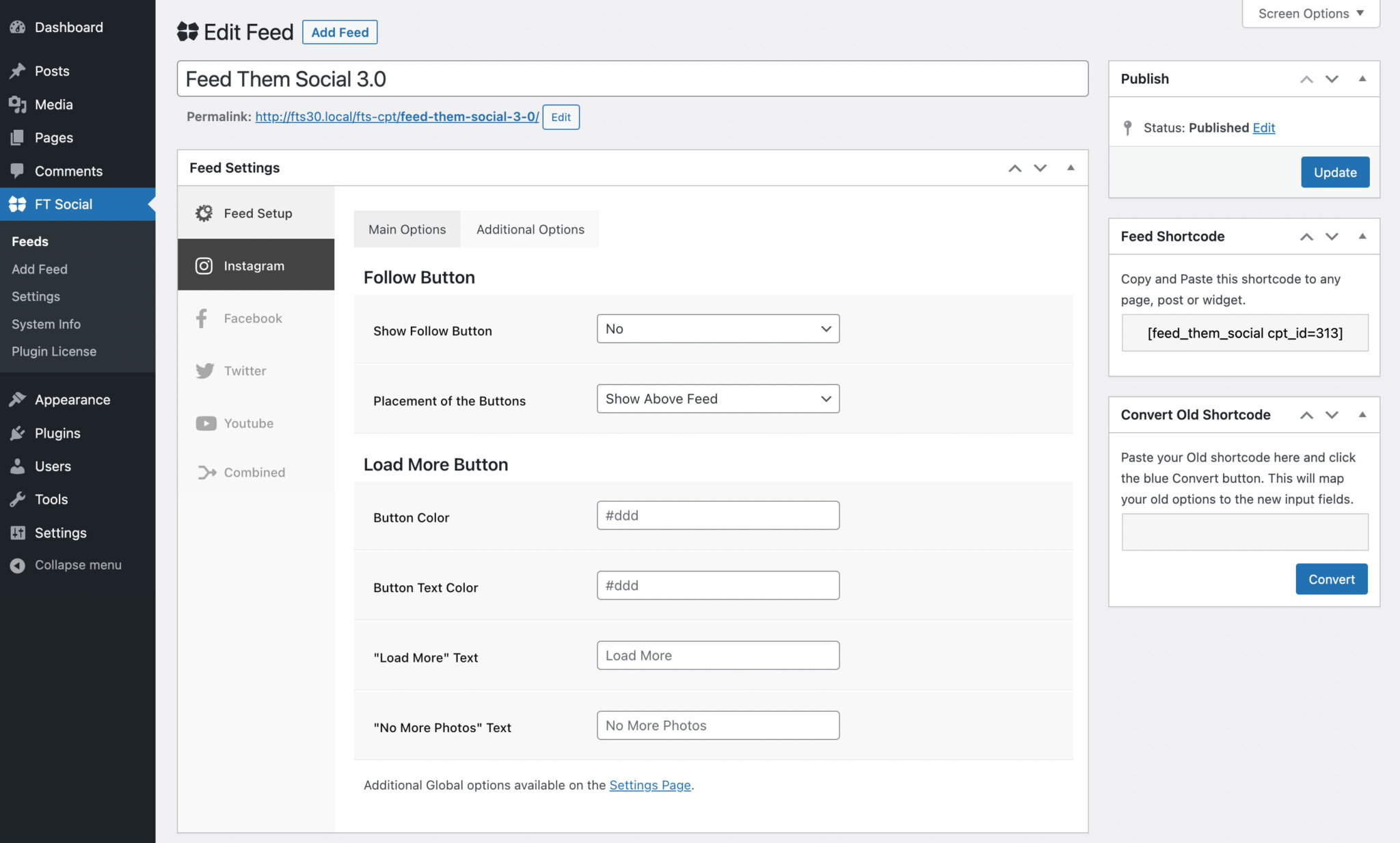
- Instagram Business Token View.
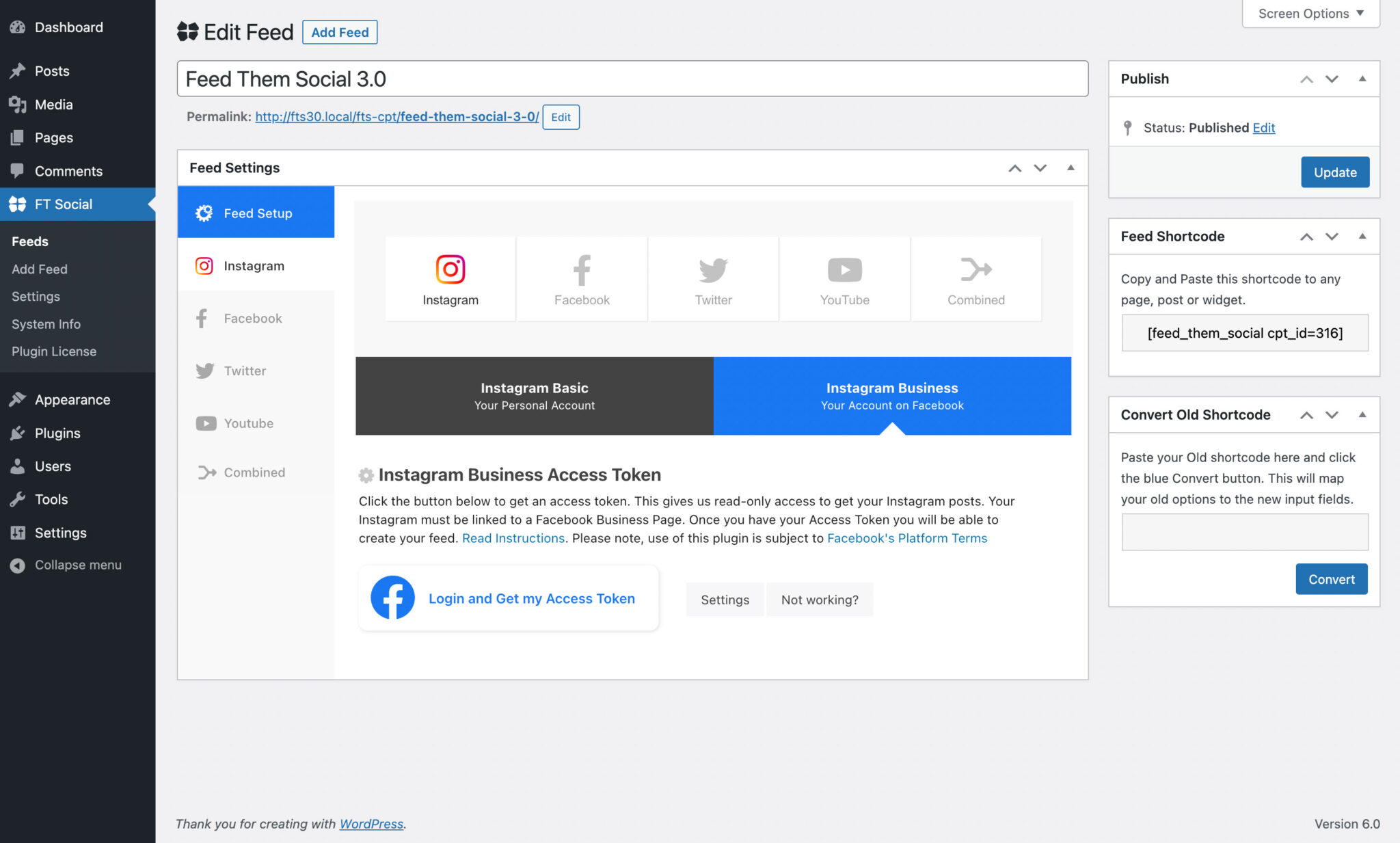
- When you click the button to get an access token and it returns successfully you should see a list of pages you are Admin of. If no pages return we have a handy button so you can get help quickly. Just click the button that says ‘Not Working?’.
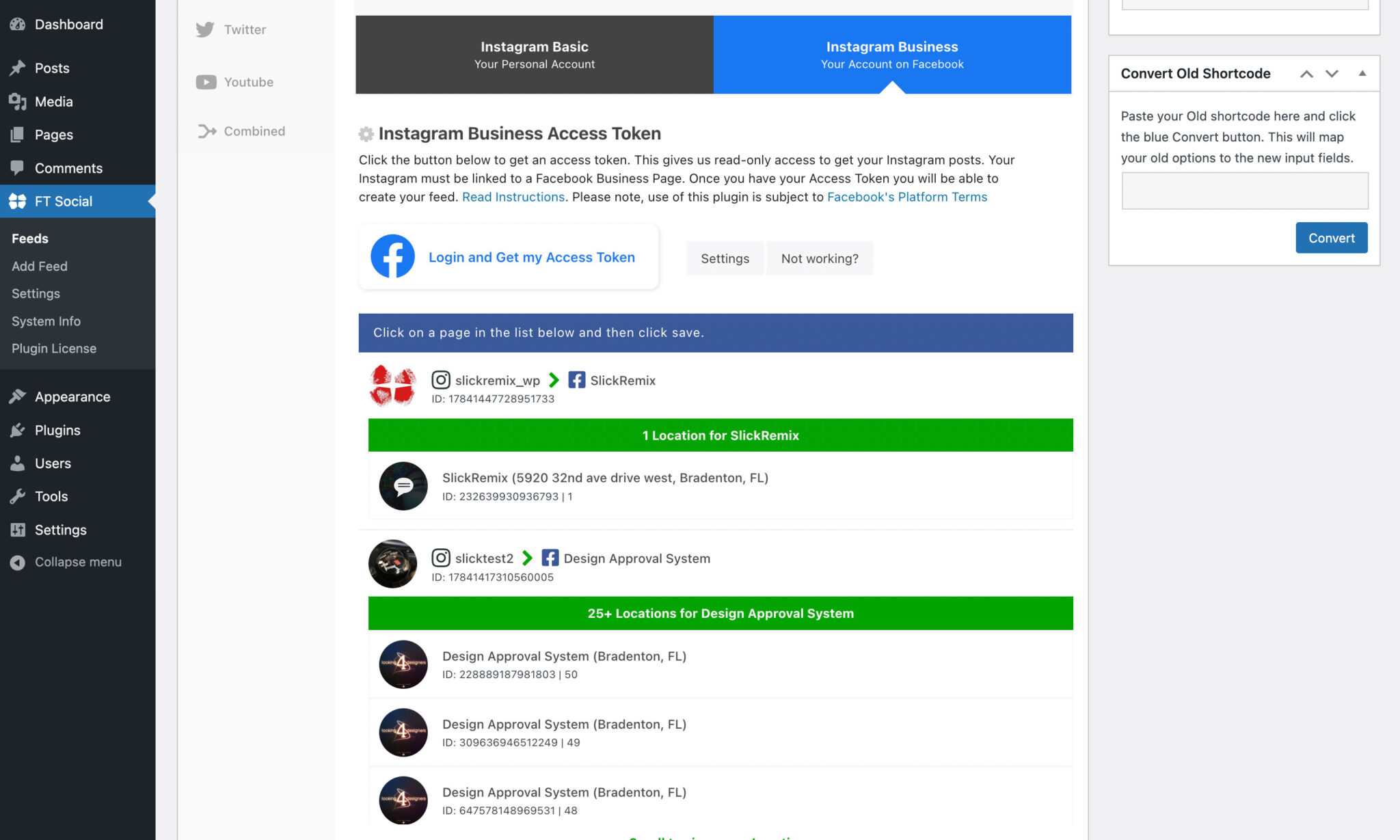
- Once you have clicked the save button on the Facebook page you are wanting you should see a Valid message and Create Instagram Feed button.
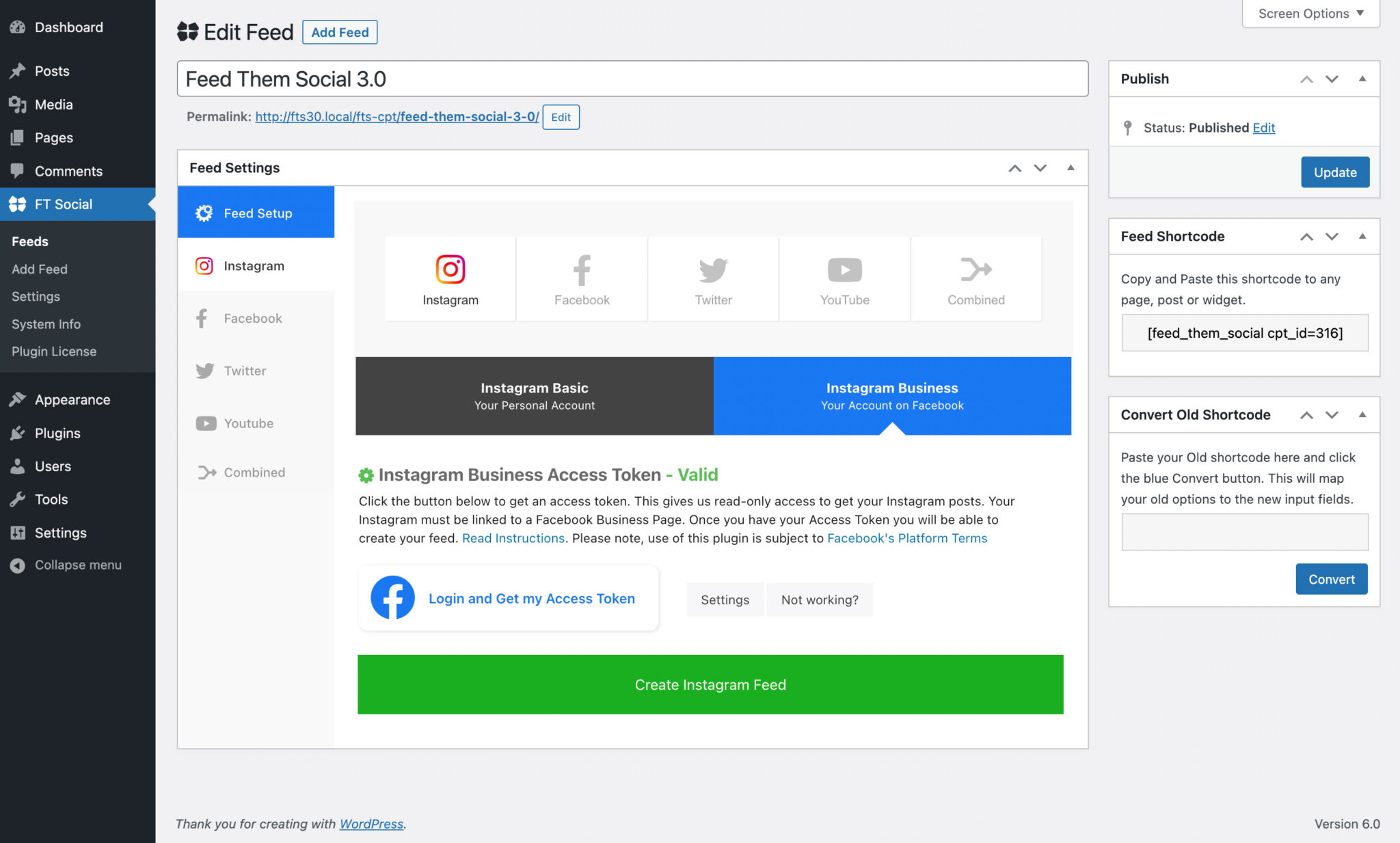
- The next photo shows what is revealed when you click the gear icon or Settings button again.
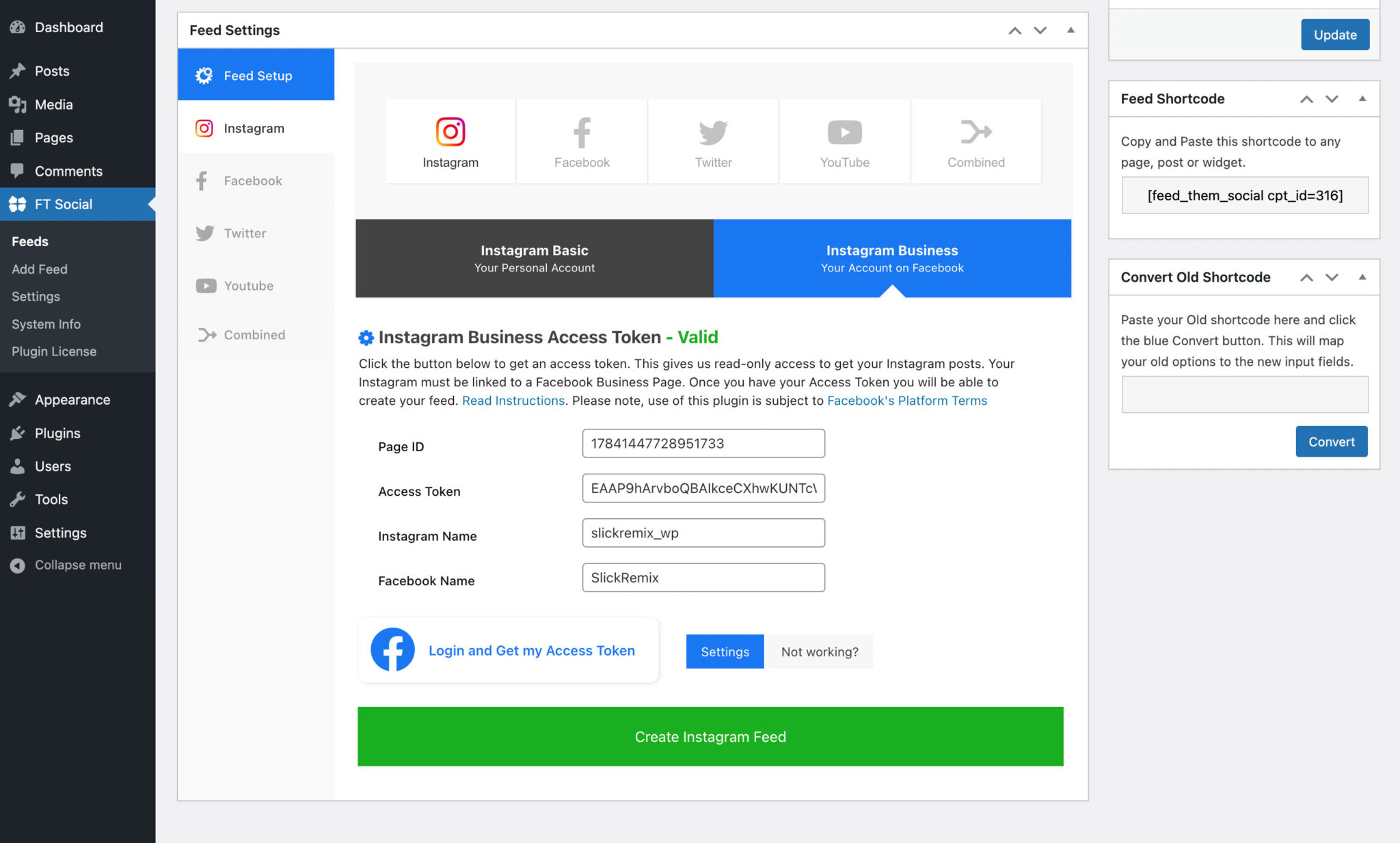
- The next few photos depict the look of the Facebook, Twitter and YouTube get an access token option.
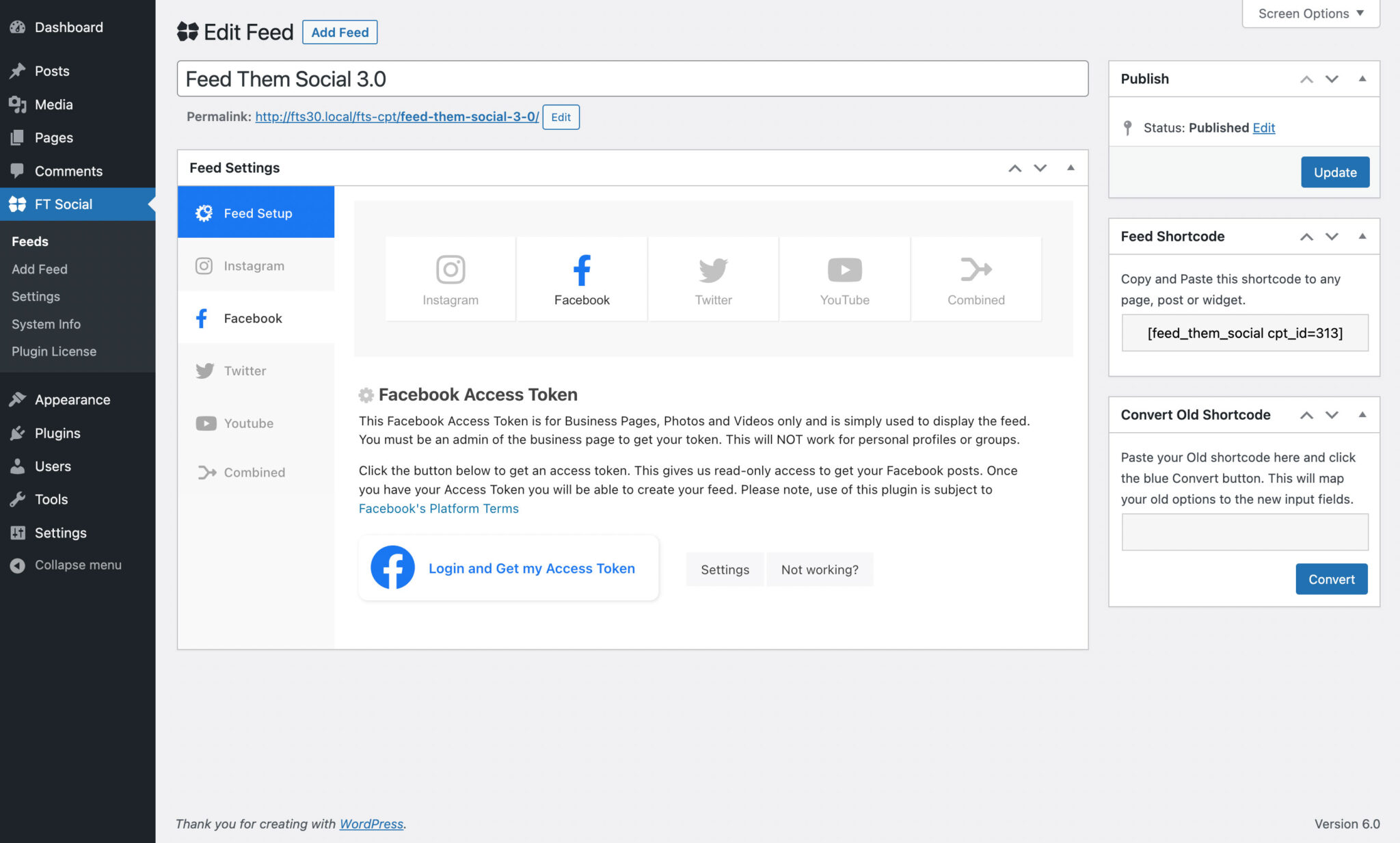
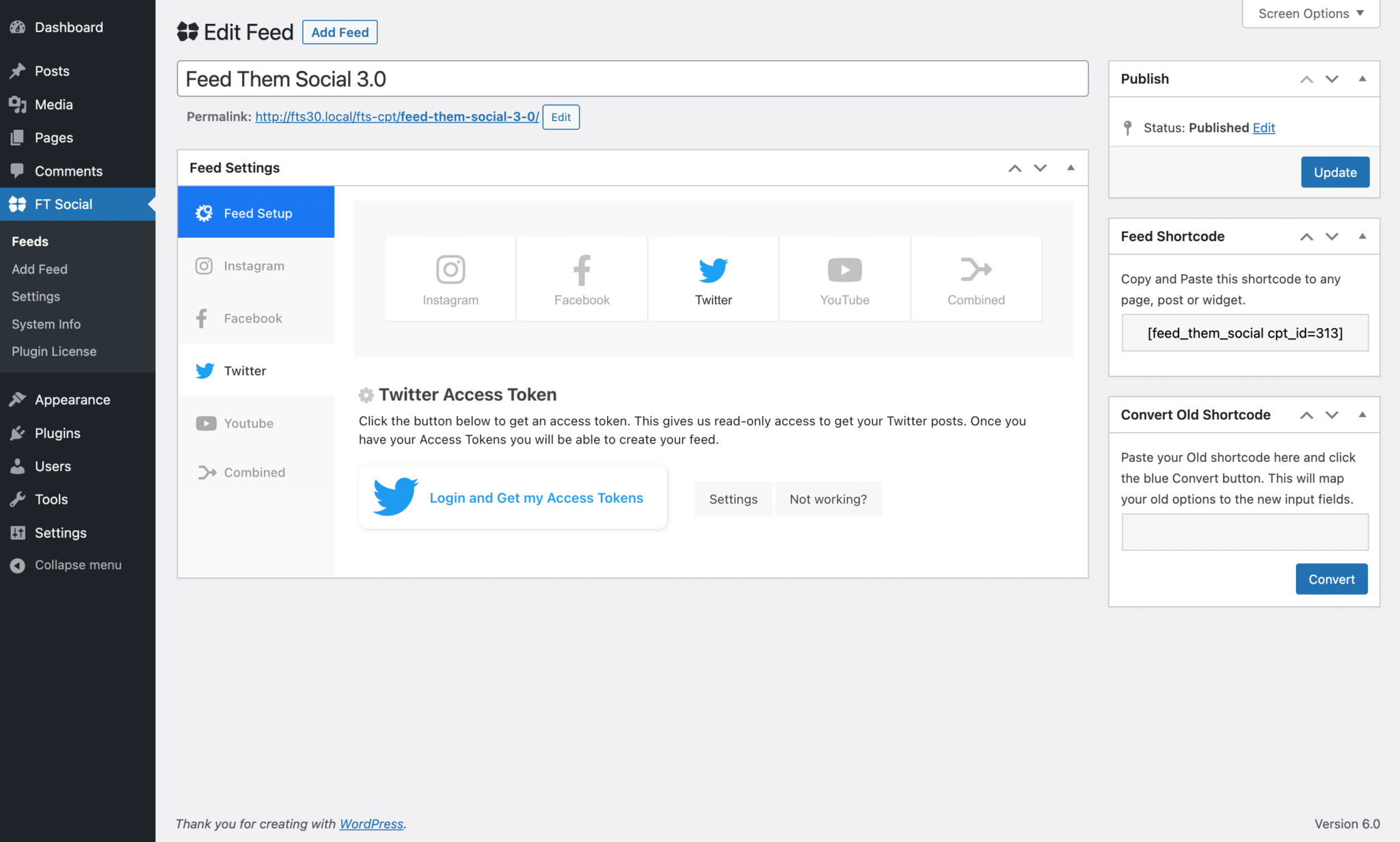
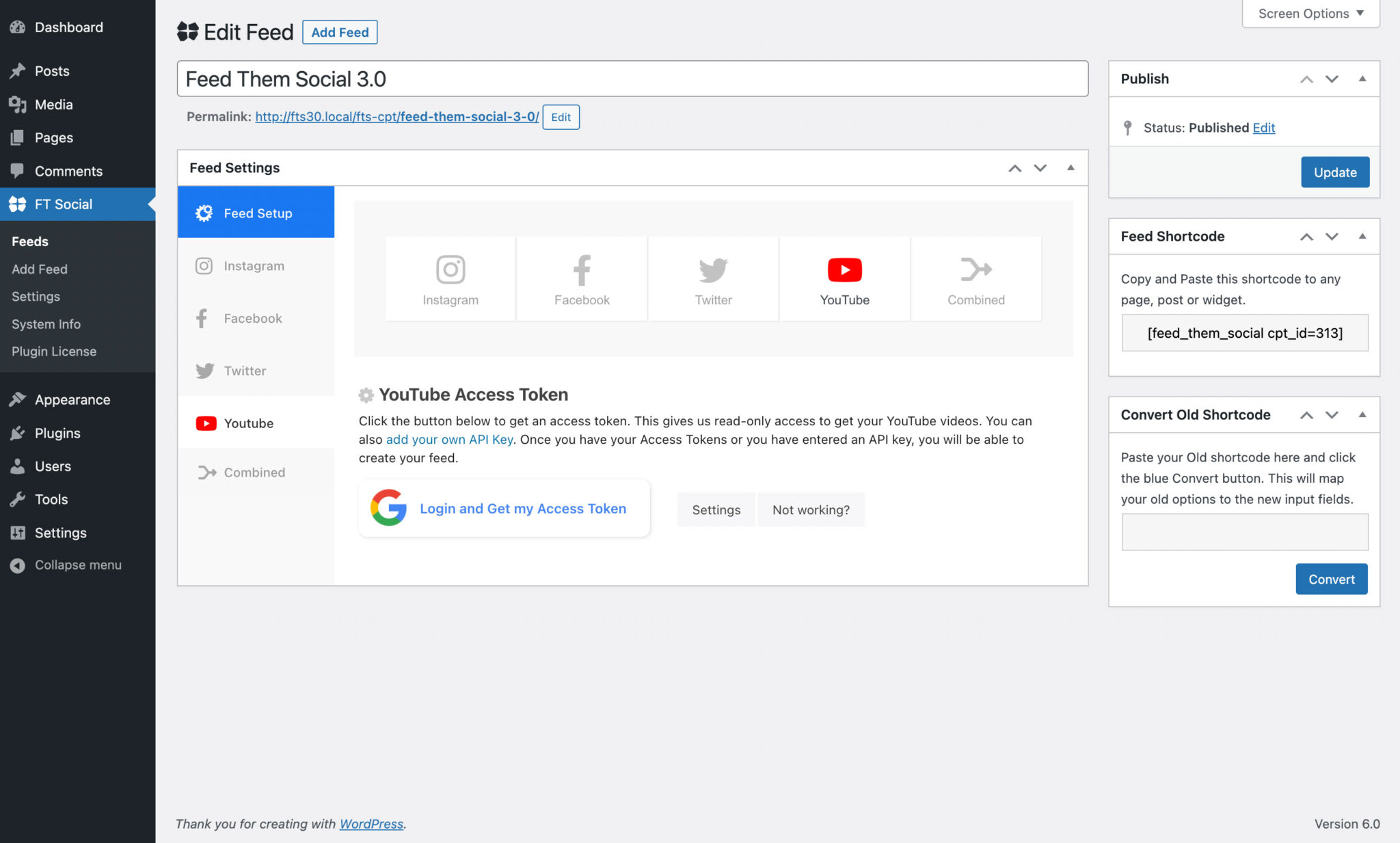
The idea here is that you will pick one feed type. Create options for that feed, then display the shortcode on a page, post, widget or page builder. If you are wanting to create an additional feed all you need to do is click on the ‘Add Feed’ menu option. Then create another feed with custom options, rinse and repeat.
Again, the UI for some of the areas may change…for instance I think we’re going to remove the whole permalink option and auto generate a title based on the feed type you picked to help simplify the process.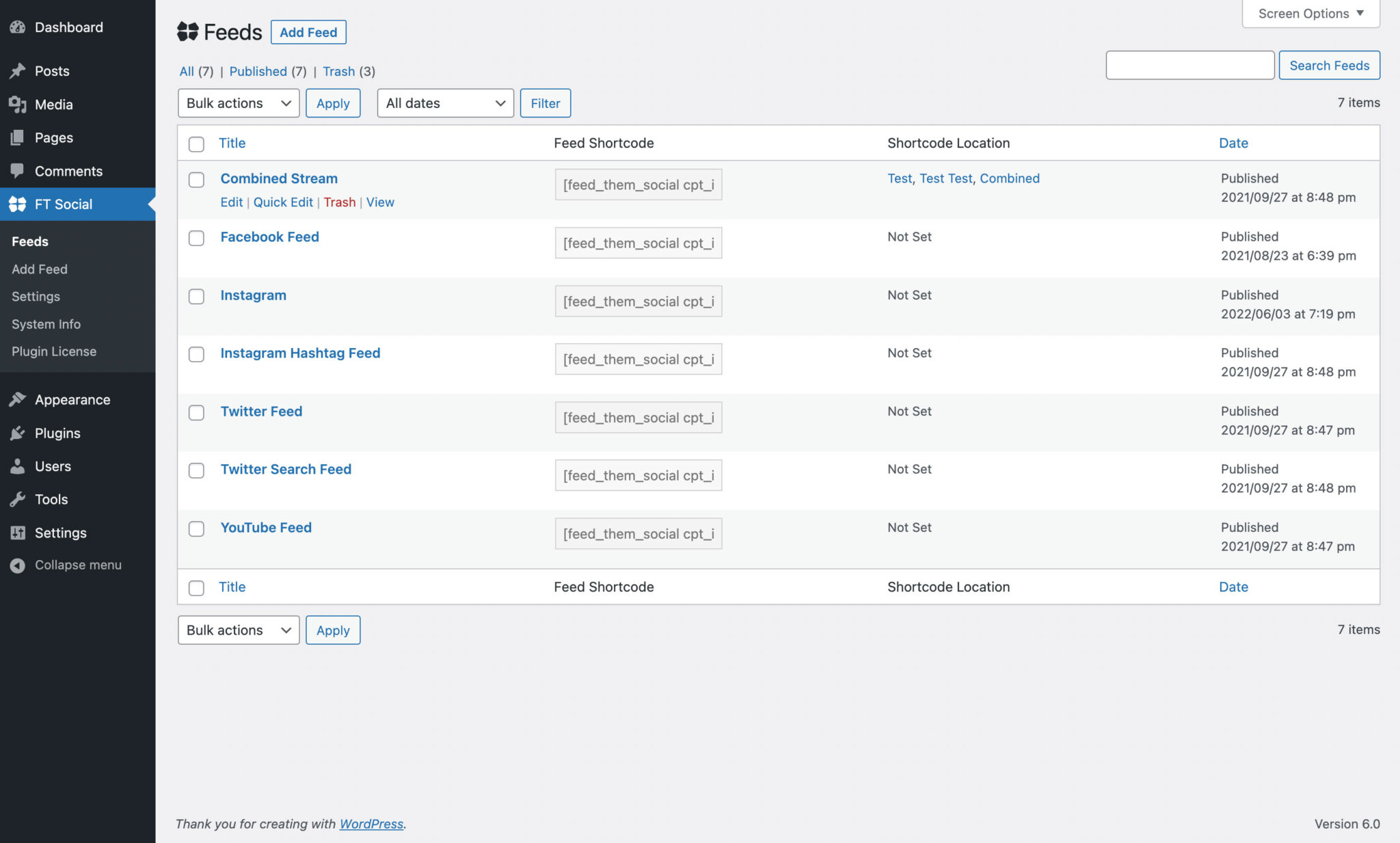
Not long after launch we’ll be working on creating blocks for Gutenberg to further simplify the setup process and a live edit option for the feed when creating it from the options page.
Keep you posted on our progress here. 🙂 __SlickRemix <= Team
