How to get your Youtube username, Channel ID or Playlist ID
YouTube username, channel or playlist ID
This post was written for those who need to retrieve a Youtube username, Channel ID or Playlist ID for our WordPress Plugin, Feed Them Social. These instructions also apply to anyone trying retrieve your Youtube name for anything. Originally this post was written in 2013, however a few things have changed since then and we figured it’s time for an update.
- Go to the Youtube Page you want to copy the name of.
- Look up in the url of your browser for your YouTube Name, it will appear after https://www.youtube.com/user
- Copy the name, ThrasherMagazine, after the url youtube.com/user/… For Example https://www.youtube.com/user/ThrasherMagazine
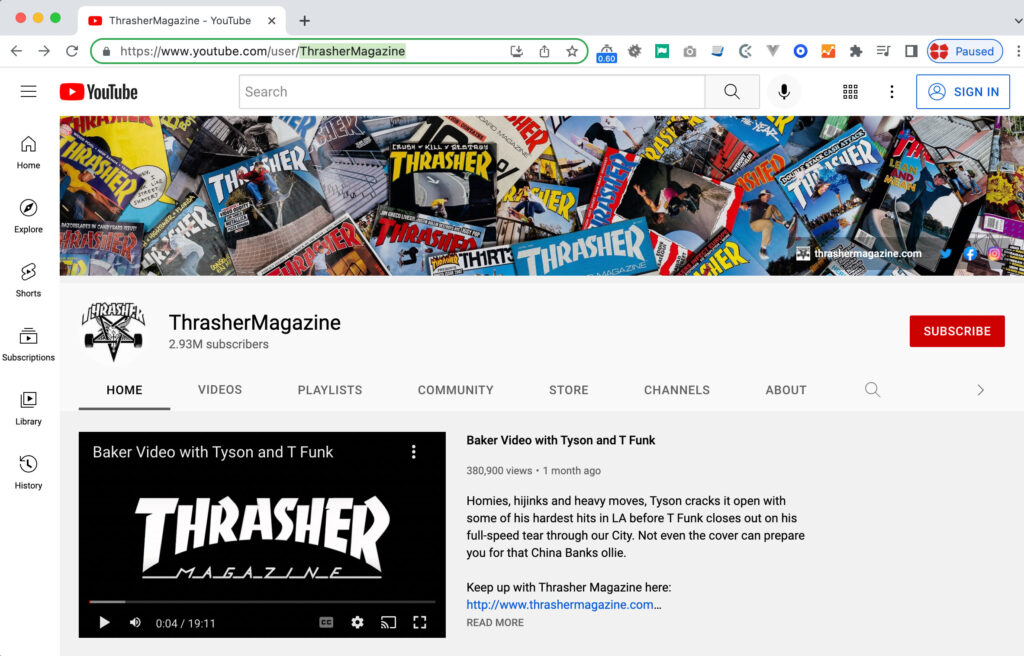
- To get the Channel ID simply copy the last portion of the url after youtube.com/channel. This one is for the Channel ID and is the most common now it seems. For example https://www.youtube.com/channel/UCagea3etjIts0crwCl5ssQg
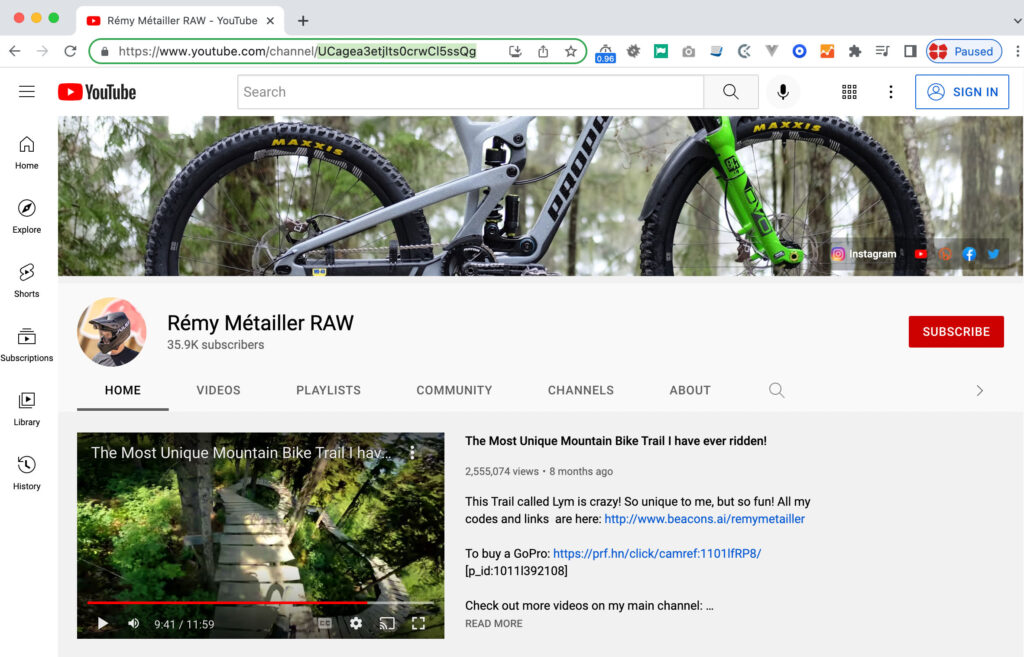
- To get the Playlist ID copy the last portion of the url just after, list=. For example. https://www.youtube.com/watch?v=GQ0wA0R60e0&list=PL8LLcILH7dg-lm-AWMRe4Dt2dud2u4KFj
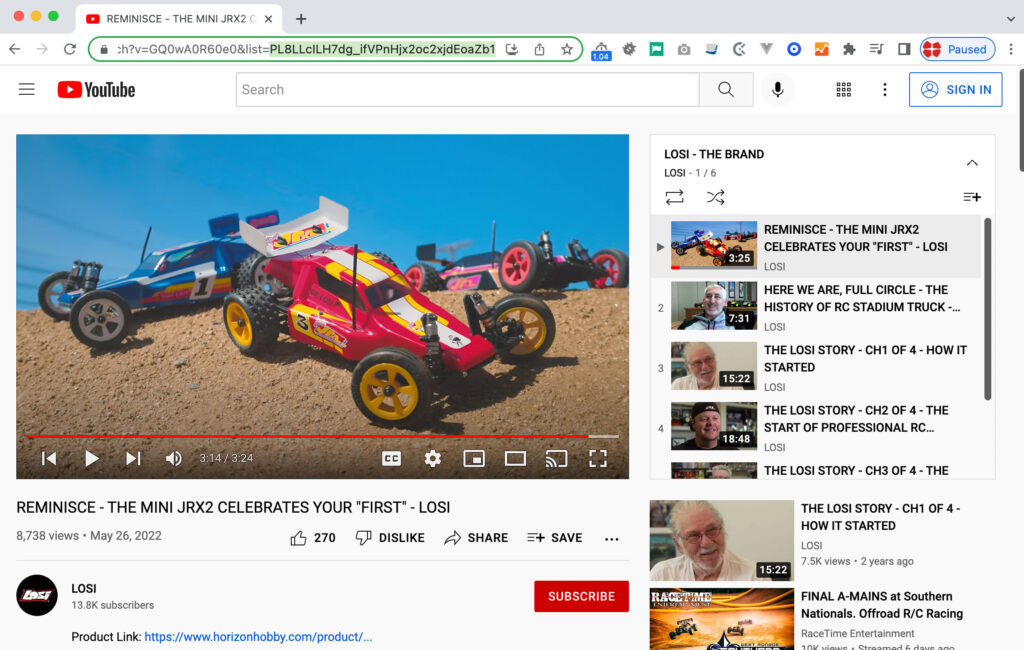
Hopefully you found this YouTube post helpful.
