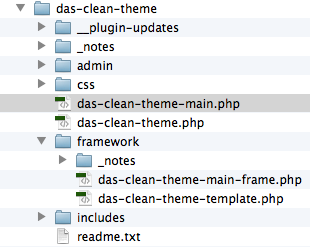DAS Error on Install regarding template creation
If you have just installed the Design Approval System FREE wordpress plugin and received and error something similar to any of the examples below you will need to manually copy the template to your theme folder. This also applies to the Clean Theme premium extension too.
Warning: touch() [function.touch]: Unable to create file ../wp-content/themes/icemagdarktheme/das-default-template.php because No such file or directory in /home/content/34/*******/html/sellers/wp-content/plugins/design-approval-system/includes/das-functions.php on line 231
Warning: file_put_contents(../wp-content/themes/icemagdarktheme/das-default-template.php) [function.file-put-contents]: failed to open stream: No such file or directory in /home/content/34/*******/html/sellers/wp-content/plugins/design-approval-system/includes/das-functions.php on line 234
Some themes are structured differently causing this issue, we have also found this issue with child themes. What you will need to do is COPY the file from your das plugin and paste it into your theme folder. Sometimes you have to find the right folder that houses your general theme files, depending on the structure as mentioned before. See the image for path to the file you want to copy from the wp-content/plugins/design-approval-system folder.
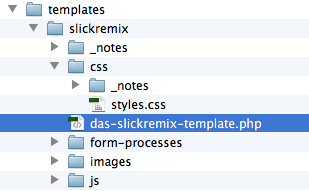
The same applies the the Clean Theme if you have purchased that plugin.